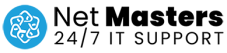There are a few simple steps you can take to protect personal data on your computer. First, be sure to install and update security software, including a firewall and antivirus program. Next, encrypt your sensitive files and folders. You can also use a Virtual Private Network (VPN) to add an extra layer of security. Finally, be cautious when sharing personal information online and only do so on secure websites. By taking these precautions, you can help keep your personal data safe from hackers and identity thieves.
In today’s world, it’s more important than ever to protect your personal data. With so much of our lives being lived online, our personal data is constantly at risk of being compromised. NetMasters Solutions is the best Data Recover Company for Protecting your Personal data on your computer.
Tips to help you protect your personal data:
1. Use a strong password for your computer and all of your online accounts. A strong password should be at least 8 characters long and include a mix of upper and lower case letters, numbers, and symbols.
2. Be careful about what personal information you share online. Think twice before posting any personal information, such as your address, email address, or phone number, on social media or other websites.
3. Keep your software up to date. Regularly update your operating system, web browser, and other software to help protect your computer from the latest security threats.
4. Use a security program to help protect your computer. A security program can help to protect your computer from malware, viruses, and other security threats.
5. Back up your data. Be sure to regularly back up your important files and data in case your computer is lost, stolen, or damaged.
In the age of the internet, it’s more important than ever to protect personal data. Here are a few tips to help you keep your data safe on your computer. Use a strong password for your computer and make sure to change it regularly. Use a firewall and antivirus software to protect your computer from outside attacks. Be careful what you download and install on your computer. Only download software from trusted sources. Don’t click on links in emails or other messages from people you don’t know. These could be malicious links that could install viruses or spyware on your computer. Be careful what personal information you share online. Don’t post your home address, phone number, or other sensitive information on social media or other websites.
Best Anti-Virus & Security Software in Cape Town:
Anti-virus programs are designed to detect, remove and protect your computer from anti-virus services in Cape Town and other malware. There are many different types of anti-virus software available, and it is important to choose one that is right for your needs. Some factors to consider when choosing an anti-virus program include the types of viruses it can detect, the ease of use, and the price.
There is no doubt that viruses are a major threat to our computer systems. However, there are a number of ways to protect ourselves from them. One of the most important is to install and regularly update an anti-virus program. This will help to identify and remove any viruses that may have been installed on your system. Another important step is to be careful about the websites you visit and the files you download. Only download files from trusted sources and be cautious about clicking on links in emails or on websites. If you are unsure about a website, don’t hesitate to ask a friend or do a quick search online to check its reputation. By taking these simple steps, you can help to protect yourself from the dangers of viruses.
Best Data Recovery Services in Cape Town ZA:
There are a few different ways to recover data. One way is to use data recovery software. This software can be downloaded for free or purchased online. Another way to recover data is to use a data recovery service. This service will usually charge a fee. Finally, another way to recover data is to use a data recovery company. This company will usually charge a fee for their services.
There are a few different ways to recover data. One way is to use data recovery services Cape Town ZA. This software can be downloaded from the internet and installed on your computer. Once installed, the software will scan your computer for any lost or deleted files. If any are found, the software will allow you to recover them. Another way to recover data is to use a data recovery service. This service will send a technician to your home or office to recover the lost data. The technician will usually be able to recover the data from your computer within a few hours. If you have lost data on a storage device, such as a hard drive, you can also send the device to a data recovery company. The company will attempt to recover the data from the storage device. This process can take a few days to a few weeks, depending on the severity of the data loss.
Windows software support in Cape Town ZA:
Windows software support is available in Cape town ZA from a number of different companies. Some of these companies specialize in providing support for specific software, while others provide support for a range of software. There are also a number of independent contractors who provide support for Windows software. The level of support that is available in Cape town ZA varies depending on the company or individual providing the support. Some companies only provide support during normal business hours, while others provide support 24 hours a day, 7 days a week. Some companies only provide support via email or telephone, while others also provide on-site support. Windows software support in Cape town ZA also varies depending on the company or individual providing the support. Some companies charge by the hour, while others charge a flat rate for unlimited support. Some companies also offer discounts for multiple computers or for long-term support contracts.
FAQs About Protecting Personal Data:
What should you do regularly to protect the data on your computer?
- Encrypt your data.
- Back up your data.
- Make your old computer’s hard drives unreadable.
- Secure your wireless network at your home or business.
- Use a firewall.
- Encrypt data on your USB drives and SIM cards.
- Disable file and media sharing if you don’t need it.
Does antivirus still work after expiry?
After your antivirus license has expired, the product will stop receiving updates from the developer’s end. Software updates are extremely important for bug fixes, feature additions, and improvements in the current product. So if you miss these updates, your PC will be at a higher risk of facing a virus attack.