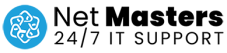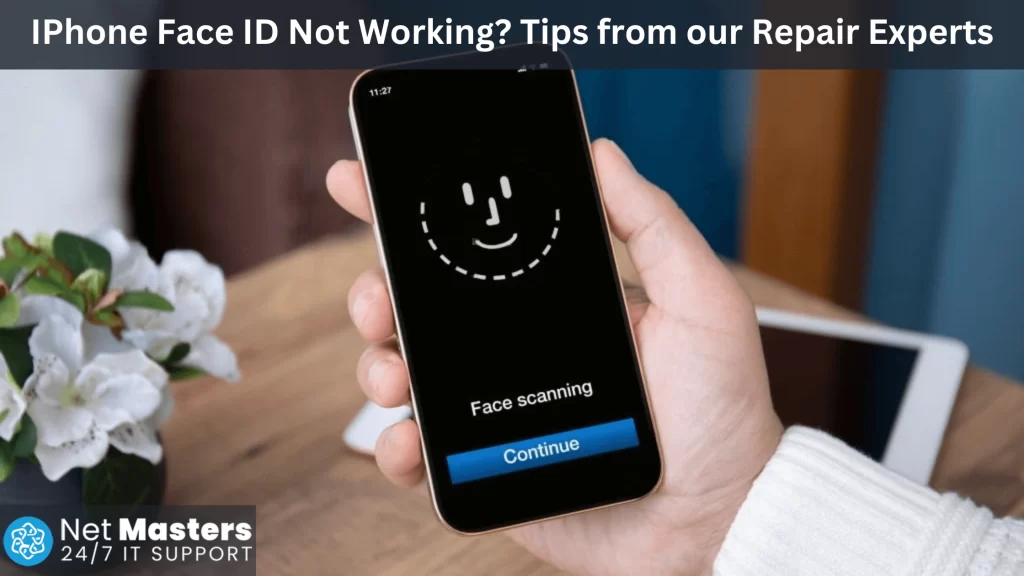If you’re having trouble with Face ID on your iPhone, our repair experts have a few tips that might help. First, make sure that there’s nothing blocking the True Depth camera on your iPhone, like a case or screen protector. If that doesn’t help, try restarting your iPhone or updating to the latest iOS software. If Face ID still isn’t working, you may need to have your iPhone serviced.
If your iPhone Face ID isn’t working, there are a few things you can try to troubleshoot the issue. First, make sure that there’s nothing obstructing your view of your face, like sunglasses or a hat. If that doesn’t work, try resetting your Face ID by going to the Settings app and tapping on Face ID & Passcode. If that still doesn’t work, you may need to contact our repair experts for further assistance. If all these things didn’t work then hire an expert iPhone screen repair.
Is iPhone Face ID not working?
If your iPhone Face ID isn’t working, there are a few things you can do to troubleshoot the issue. First, make sure that you’re holding your iPhone up to your face correctly. The Face ID sensor should be positioned in front of your eyes, nose, and mouth. If it’s not, Face ID won’t work.
Next, see if there’s anything blocking the Face ID sensor. If there is, remove it and try again. Make sure your face is not too close or too far away from the sensor, as this can also affect Face ID. Finally, restart your iPhone and try Face ID again. If it still doesn’t work, you may need to contact Apple for further support. There are some other things that could be causing Face ID to stop working on your iPhone. It could be a software issue, a hardware issue, or even a problem with the True Depth camera system.
If you’re having trouble with Face ID, the first thing you should do is make sure that it’s set up properly. Go to the Settings app and navigate to Face ID & Passcode. Make sure that all of the options are turned on and that you’ve registered your face correctly. If Face ID still isn’t working, try restarting your iPhone. If that doesn’t fix the problem, try resetting your Face ID settings. To do this, go to the Settings app and navigate to General > Reset > Reset Face ID Settings. If you’re still having trouble, it’s possible that there’s a hardware issue with your iPhone. Take it to a NetMasters iPhone repairs cape town, to have it checked out.
What Apple Face ID actually does?
Apple Face ID is a facial recognition system that was introduced with the iPhone X. It uses a combination of depth sensing and 2D infrared imaging to scan your face and unlock your device. Face ID is one of the most secure biometric authentication systems available, and is much more convenient than a traditional passcode.
While Face ID is very convenient, it is not without its flaws. The system can be fooled by twins or other lookalikes, and it is not yet available in all countries. Additionally, Face ID can be less reliable in low-light conditions.
Overall, Face ID is a convenient and secure way to unlock your iPhone. However, it is not perfect and there are some potential drawbacks to consider.
How to fix Apple Face ID not working.
If you own an iPhone, you may have noticed that the Face ID feature is not working properly. There are a few things you can do to fix this problem.
First, make sure that you have the latest version of iOS installed on your iPhone. If you don’t, you can update your iPhone by going to Settings > General > Software Update.
If you’re still having trouble with Face ID, try restarting your iPhone. If that doesn’t work, you can try resetting your Face ID settings. To do this, go to Settings > Face ID & Passcode > Reset Face ID. If you’re still having issues, you may need to take your iPhone to NetMasters for further diagnosis.
What are possible solutions to fix face ID on iPhone XS/XR/XS Max/X?
There are a few possible solutions to fix face IDs not working on iPhone XS/XR/XS Max/X. One is to take it to a NetMasters iPhone repair Service Provider to have the device checked out. Another is to try resetting the device by holding down the power and volume buttons at the same time until the Apple logo appears. If that doesn’t work, you can try restoring the device from a backup. Finally, if all else fails, you can always factory reset the device.
Check if iPhone Face ID works in Different Lighting.
To check if Face ID works in different lighting, you will need to set up Face ID on your iPhone. Once you have done that, you can test it out in various lighting conditions to see if it still works. If you find that Face ID is not working in a particular lighting condition, you can try adjusting the brightness of your iPhone’s screen or moving to a different location.
If you’re having trouble with Face ID, one thing you can try is to see if it works in different lighting conditions. Take a selfie in a well-lit room, then try a dimmer setting, and see if Face ID works in both cases. If it doesn’t work in one lighting condition but does in the other, that could be the issue.
Conclusion
iPhone Face ID has become a mainstay for many users. If yours isn’t working, don’t worry! We have some things you can try to troubleshoot the problem. Sadly, though we have some great tips that might help if your iPhone Face ID is not working. We’re not able to offer a repair service for this issue, but we hope you can get your iPhone ID working again.
The iPhone X has a very interesting new feature called Face identification. This feature allows users to unlock their phones just by looking at them. While this is a very futuristic feature, it can also be a little bit finicky at times. If your Face ID isn’t working, you may need to bring your iPhone X into our store at iPhone repair Vredehoek ZA to have it looked at by one of our repair experts.