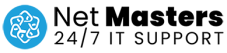It’s difficult to know if your Mac’s needs battery repairs. If you want to learn how to tell if your Apple Mac’s battery needs replacing, then this is for you. When you turn on your Mac, it’s supposed to go through a couple of checks before you can use the computer. It does this by checking your battery and then checking for other built-in components such as your graphics card and RAM. When your Apple Mac’s battery needs replacing, don’t forget the best place to get it serviced. If there’s something wrong with these components and your Mac won’t start or runs slowly, then it might be time for battery repair services Cape Town. We have the highest quality of services when it comes to MacBook Repair Services.
What is the Apple Mac?
Apple Mac is widely used by many people. It’s an ultra-popular laptop that is designed to be as slim and light as possible. Apple Mac also uses its friendliest operating system, Mac OS X. If you have a problem with your MacBook battery and need it fixed, We will let you know what it takes to replace the battery in MacBook Pro 15 inch or any other model. You may want to get the most affordable MacBook battery repair for your laptop and save money.
NetMaster Solutions will not only fix your MacBook battery, but also ensure that it’s running the best it can. If you want to keep your Mac running smoothly, we recommend that you get those batteries checked regularly and get a fresh new one in between if they’re old.
Battery on a Mac and Why Does it Need Regular Replacement?
Are you thinking about the battery on your Mac? You don’t need to, The battery on a Mac is the main power source for your laptop, and it needs to be replaced at least once a year. It also needs to be tested periodically, as every time you charge or discharge the battery it’s putting electrical stress upon it. Factors like run time, computer temperature and battery age all determine when you’ll need to replace it. So make sure your Mac is properly maintained by visiting an authorized Apple repairs technician for batteries of all types. as Apple has already made it very easy to replace it for free. Your MacBook will be running just fine with a new battery, but that’s not how Apple sees it. They want to ensure they can sell new batteries when they develop problems.
How to Identify a Bad Battery ?
If your battery is unusable, you probably need a new one. But before you replace it, here is a quick guide on how to identify a bad battery. If your battery is failing to charge or lasts for a shorter time than it used to, you may need to get your battery replaced. You may have tried using a different charger, or tried to fix it yourself with little or no success. But before you throw your laptop away and buy another one, consider looking for an expert who can help.
As a result, you’ll be able to avoid wasting your time and money on battery replacement services when all that is needed is a simple battery repair. However, the problem may just be with the battery of your device which you can solve by hiring a reputable Battery Repairing services company in Cape Town South Africa such as NetMasters Solutions Pty.
The Life Expectancy of Apple’s Latest MacBook Pro Batteries
If you are using a MacBook Pro, you know how important battery life is. Apple’s latest project, the MacBook Pro 13″ has an extended life cycle for the Retina Display. How does that work? Well, it depends on whether or not your battery is in good condition or not. Apple has recently released its latest generation of MacBook Pro laptops.
These Macbooks are powered by what the company has called a “macaw-power” battery and promise an extra 10 hours with one charge, so I thought I would see how long that actually worked out once my 2013 version was exhausted. The new MacBook Pro is the best, latest, and most powerful computer by Apple. And they all come with the latest technology to keep them running smoothly and relatively fast. But this tech comes at a price, and it’s the battery life of your laptop. The latest models have improved battery technology but they don’t last as long as you would expect.
Steps for Inspecting Your Apple Mac’s Battery Life and Condition
Apple Macs are not as reliable as they used to be. This is mainly because of the battery life and condition. we will talk about the steps that you need to take in order to inspect your MacBook battery life and condition.
1) Check Your Battery Charge:
The first step is to check your battery charge. This is done by clicking on the Apple menu, then About This Mac, then click on System Report, and finally click on Power under Hardware.
2) Check Your Battery Health:
The next step is to check your battery health. To do this you need to go into the Energy Saver settings in System Preferences and choose “Show percentage.” Then look for a section called “battery health.”
3) Check Your Battery Usage:
The next step is to check your battery usage. To do this you need to go into Activity Monitor and select Energy tab under Processes. You can then see a list of all the apps that are currently running.
What are the Symptoms of a Dying MacBook Pro or Air Battery?
MacBook batteries usually do not last forever. The MacBook battery will drain faster and the laptop will run slower if you don’t keep up with battery care. This guide will help you find out the symptoms of a dying MacBook Air or Pro battery. If your laptop can no longer hold a charge, it could be time to replace your battery with a new one from old Mac’s Battery.
If your MacBook suddenly dies, it can be difficult to diagnose the problem. It could be a problem with the battery, but it is also possible that there is a hardware or software problem that is causing the system to behave in this manner. Whatever the cause, MacBook users and technicians will want to find out how to resolve this issue as soon as possible.
Can You Check Time Left You Have on Your MacBook Pro’s Battery?
It can be a little frustrating when your MacBook doesn’t power up or stops during the middle of use. But at the same time, most people don’t even know the reason why their MacBook Battery is not holding up properly. That’s where we come in our Cape Town iMac Battery Repair services make sure that there will always be enough juice left in your laptop whenever you are out and about.
When it comes to the battery on a MacBook Pro, there are some things that we can do to extend its life. Just like we should keep your spare batteries charged and ready when you need them, NetMaster should be using the right tool to monitor battery health on our Macs. By doing so we can ensure that they’re getting as much life out of their batteries as possible.
When is the Right Time to Replace Your Mac’s Battery?
It’s likely that your Macbook still works fine even after years of use. Sure, it will be slower and no longer support cutting-edge features like Touch ID and Force Touch. However, if you’re careful with the power management settings and know full well how much juice your MBP can hold, then you should be able to continue using your laptop until the end of the timer until the rust on its internal parts wears down too much for comfort.
But when your Macbook Pro battery stops working, does it seem like a coincidence or is there something you’re overlooking? It could be a sign that it’s time to replace the battery. A dead battery is one of the most common issues faced by people who use Macintosh devices in South Africa. You can replace your battery or even get it repaired by professionals at NetMasters. We are here to help with any kind of problem that might be causing damage.
Conclusion
If your Macbook battery lasts less than three hours, you definitely should take it in to have it checked out. You might also want to replace the battery. It’s possible that your Mac won’t run properly because it’s constantly trying to use the dead battery. And even if your MacBook does still operate normally, new batteries can last for years, so a replacement is likely worth the investment.
Treat your rechargeable batteries with care and attention, and they should last a long time. The iPhone 6 battery is supposed to last you two hours longer than the iPhone 5s, so it’s possible that we just don’t yet know enough about the new MacBook battery to tell how impressive Apple has been with it. All in all, if you’ve got an old phone or laptop that doesn’t seem to hold a charge anymore then contact us, or try our tips out and see if they help improve things for you.